Payment Request
Description
After the Payer has linked an account to a Biller, if a new payment request is generated by the Biller Service Provider for the linked account, it informs the same to Mastercard Bill Pay Exchange. Subsequently, Mastercard Bill Pay Exchange notifies Bill Pay Accelerator to present the payment request.
If the Payer has opted for autopay, then the payment request will be processed automatically. A push notification is sent to the Payer informing him/her about the arrival of a new payment request.
If the Payer has opted for autopay "off", then the Payer has to make bill payment manually.
If consumer status is closed, irrespective of any checks bill gets automatically declined. Bill Pay Accelerator sends Payment confirmation advice request to Bill Pay Exchange with transaction status as ‘DECL’ and reason as ‘AC04’ i.e. account closed. In this case, PI`s mobile application will not receive any notification as the consumer account is closed.
Autopay Payment Request Scenarios
The details of various scenarios for autopay are covered in Payment Request Autopay Payment use case.
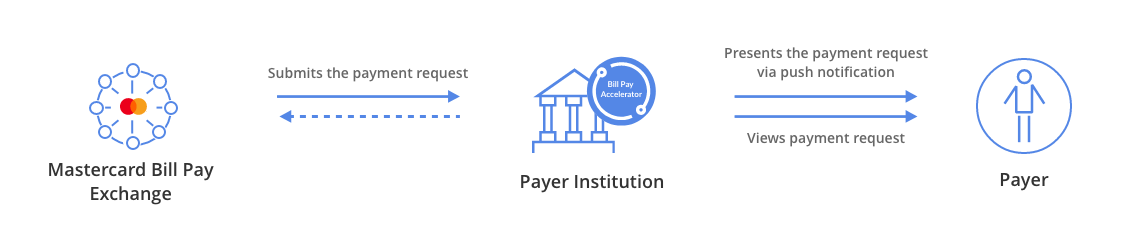



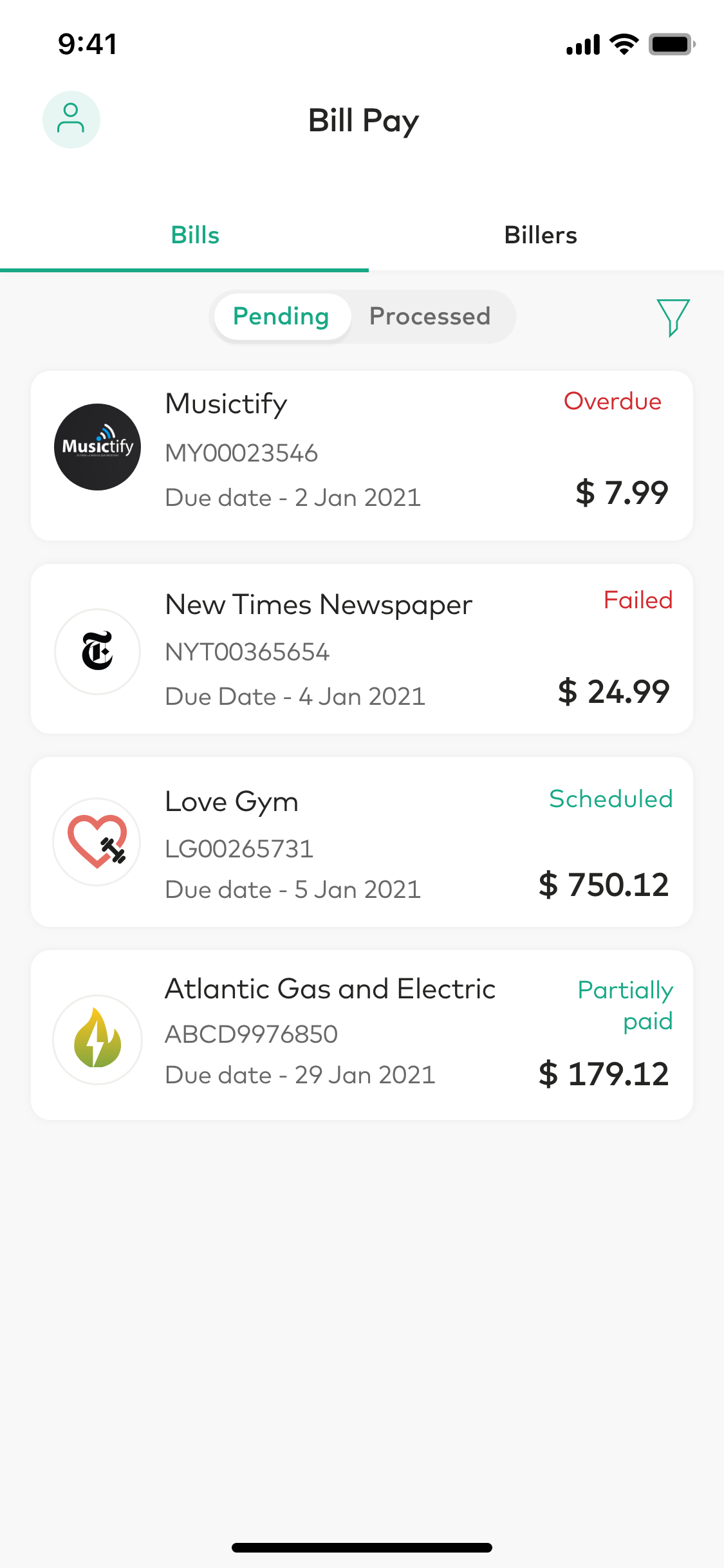


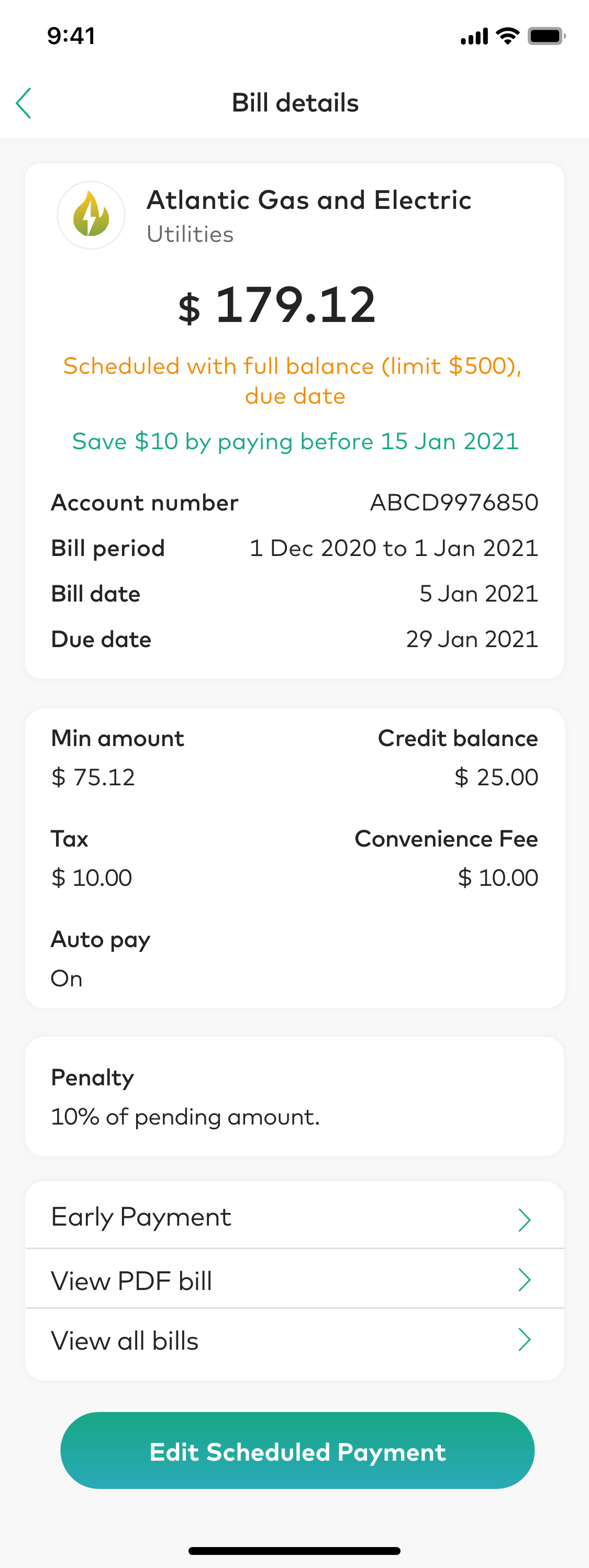
Updated about 2 years ago
