Retrieve Payment Request List
Description
PI can implement a dashboard screen to present a view on open/pending bills, processed bills and alerts that need Payer's attention. Bill Pay Accelerator provides a Payment Request Retrieval API to retrieve the list of payment requests. This API also supports filtering based on bill payment status, date range, and pagination to optimize the search time.
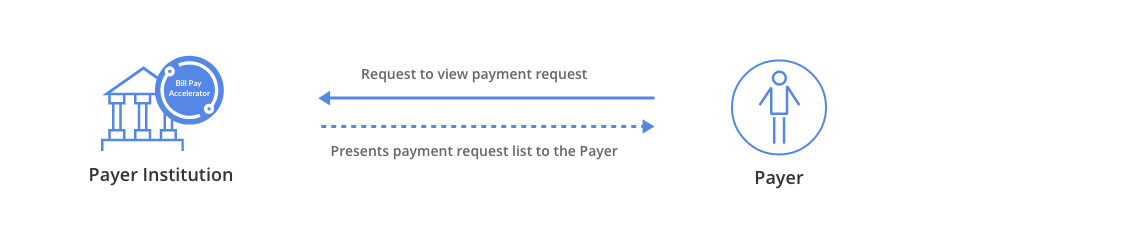
The following table describes various statuses of a payment request that a PI`s mobile application would need to display to the debtors.
| Sl No | Scenario | Suggested Status in PI mobile app | |||
|---|---|---|---|---|---|
| 1 | New bill | To Be Paid (for manual bill) | Scheduled (if autopay is set "On") | ||
| 2 | If the bill is fully paid at once | Processed | |||
| 3 | If the bill is partially paid with both manual & autopay and total of partial payments is less than the full bill amount | Partially Paid | |||
| 4 | If the bill is partially paid with both manual & autopay and total of partial payments is equal to or more then the full bill amount | Processed | |||
| 5 | If bill payment attempted and failed | Failed | |||
| 6 | If the bill is not scheduled (if autopay is set "Off") and has passed due date | Overdue | |||
| 7 | If the bill is with zero amount | Processed | |||
The following steps demonstrate the Retrieve Payment Request List user flow:

PI will implement
Payment Request Retrieval API
to display the list of pending and processed bills.
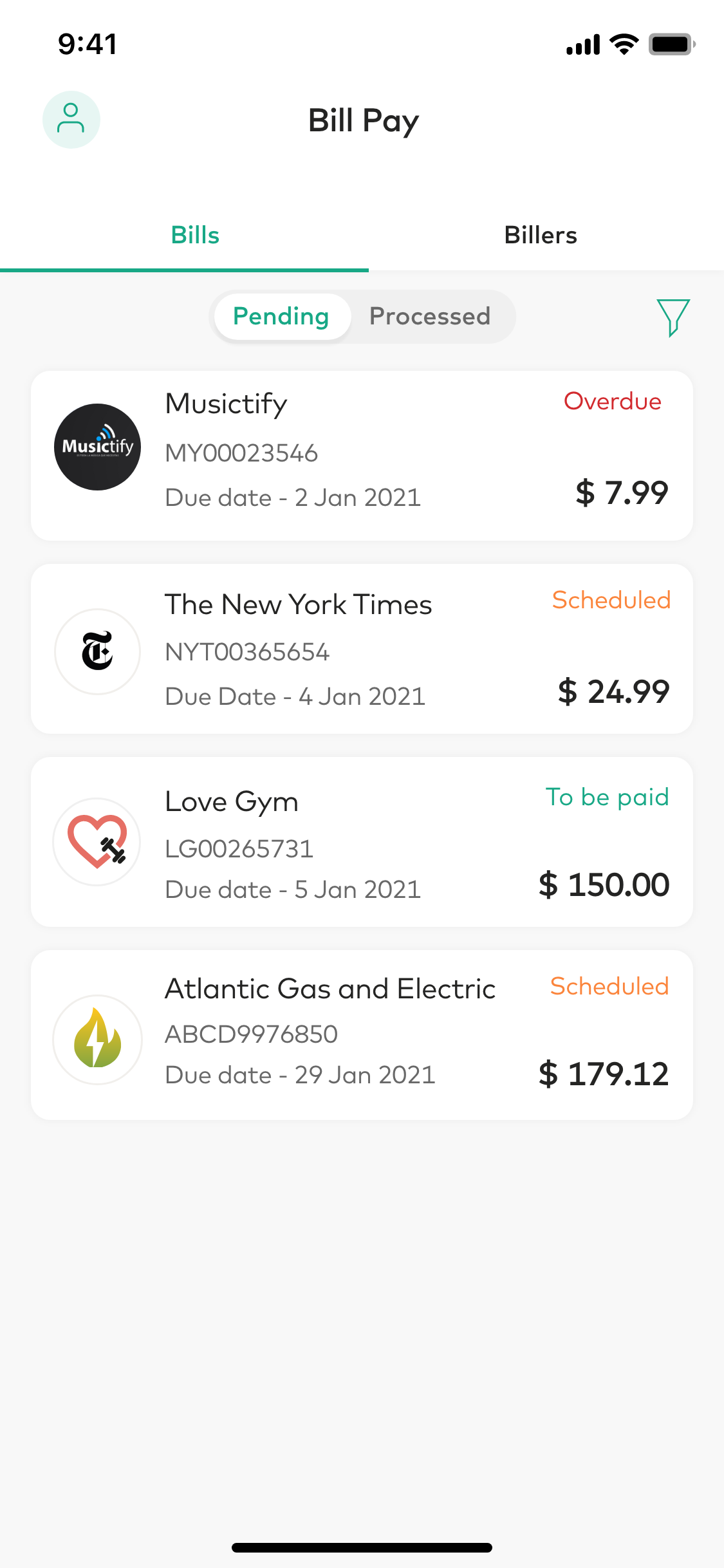

PI can show statuses like Overdue, Scheduled, To be paid, Partially paid
to help Payer view the status of each bill at a glance.
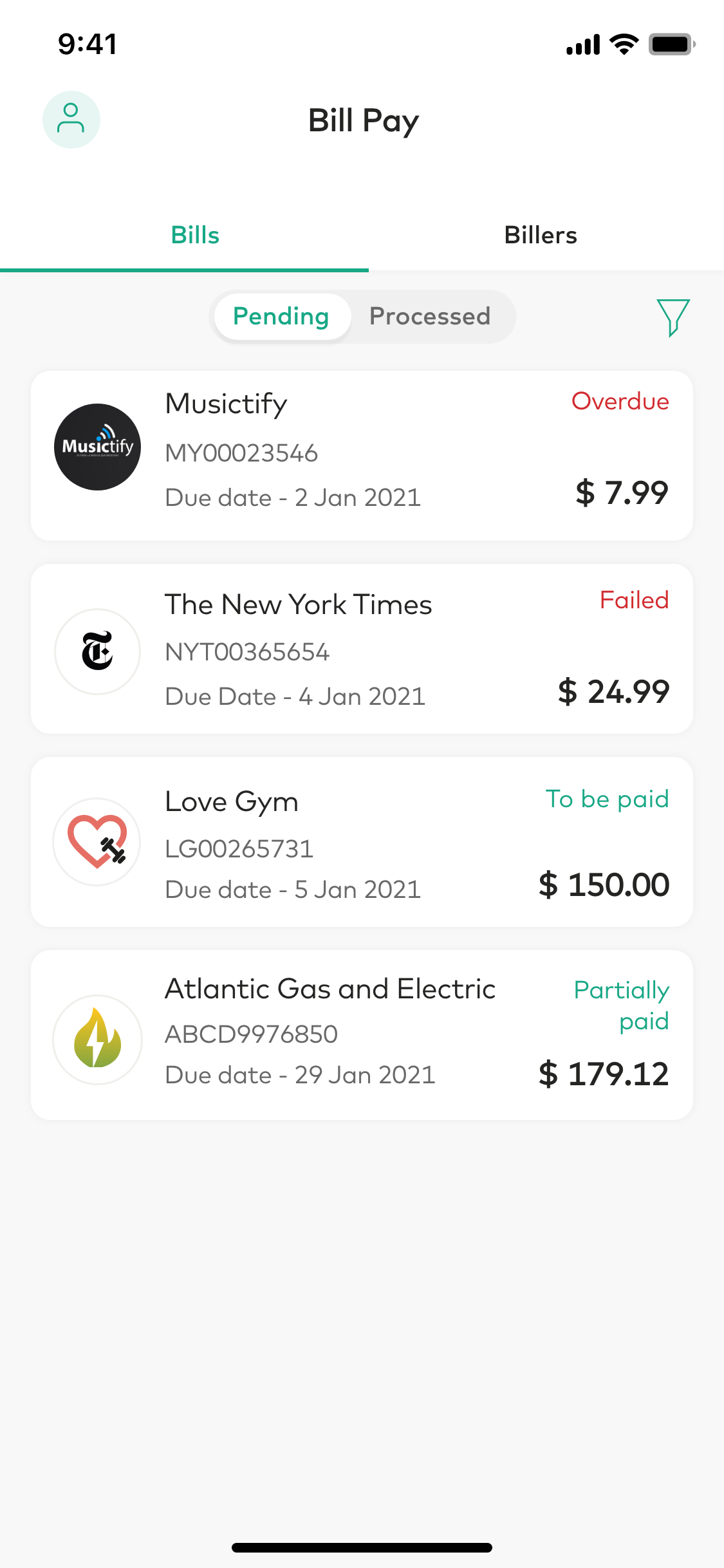

PI can differentiate between the bills that are pending or already
processed in the dashboard to the debtors.
Processed tab shows the list of payment requests that are processed.
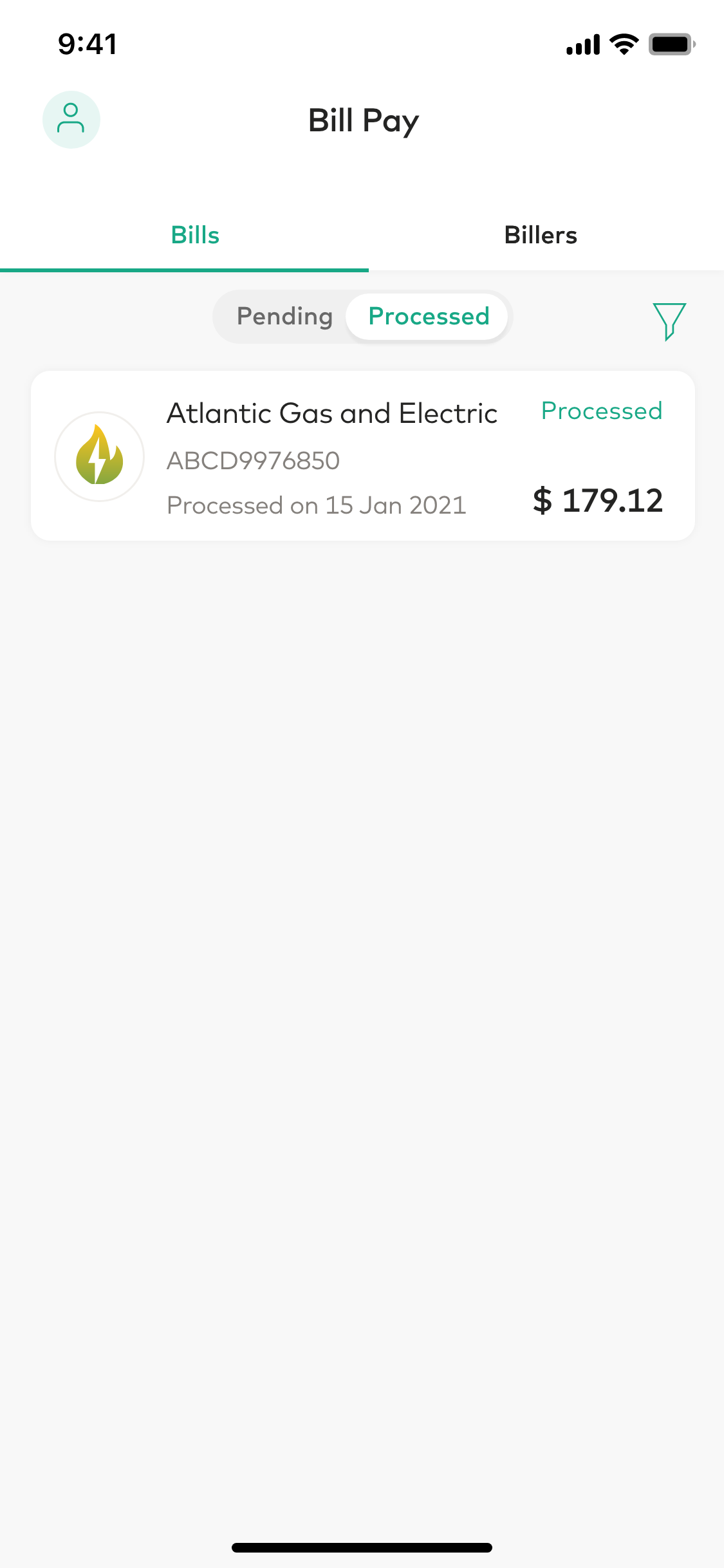

PI can implement filtering capabilities.
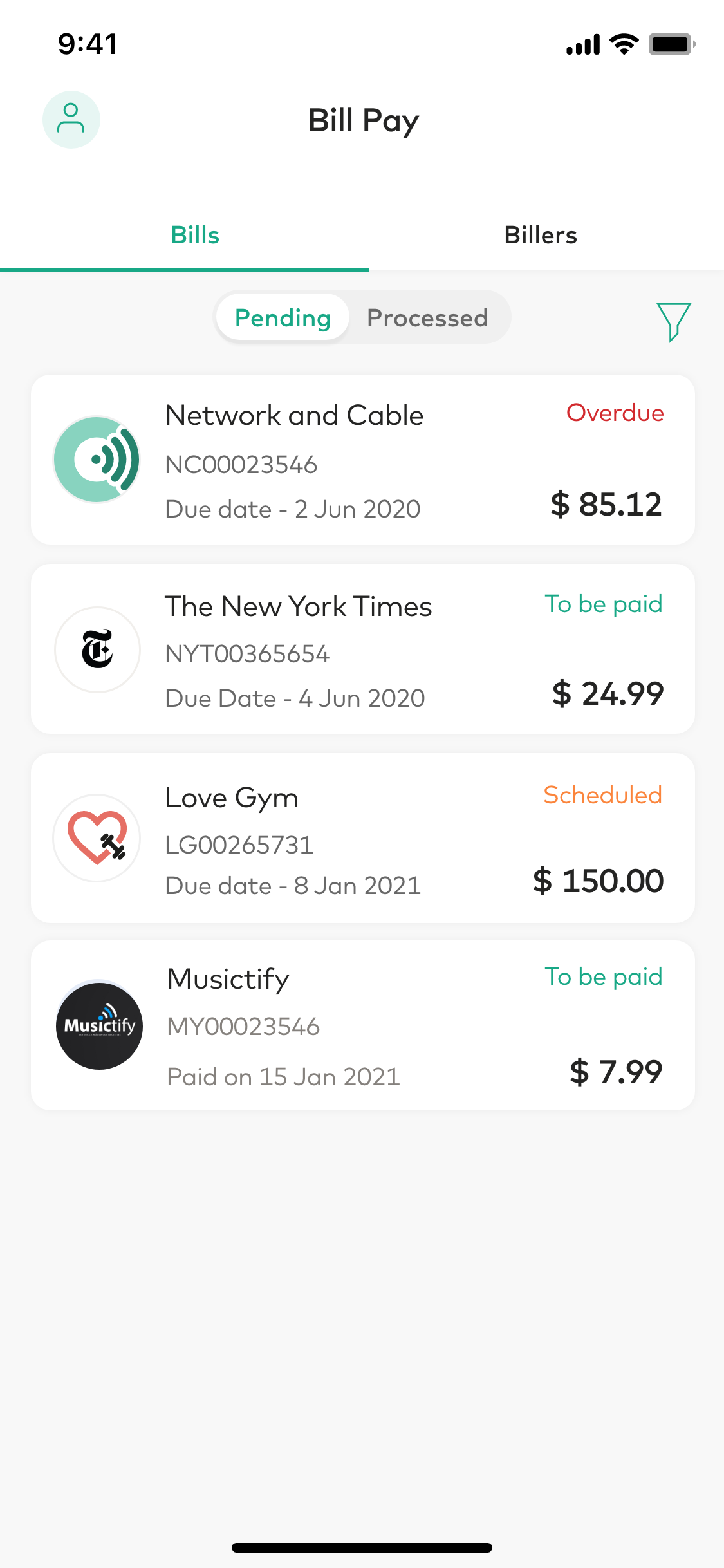

Below screen shows filter criteria based on Billers.
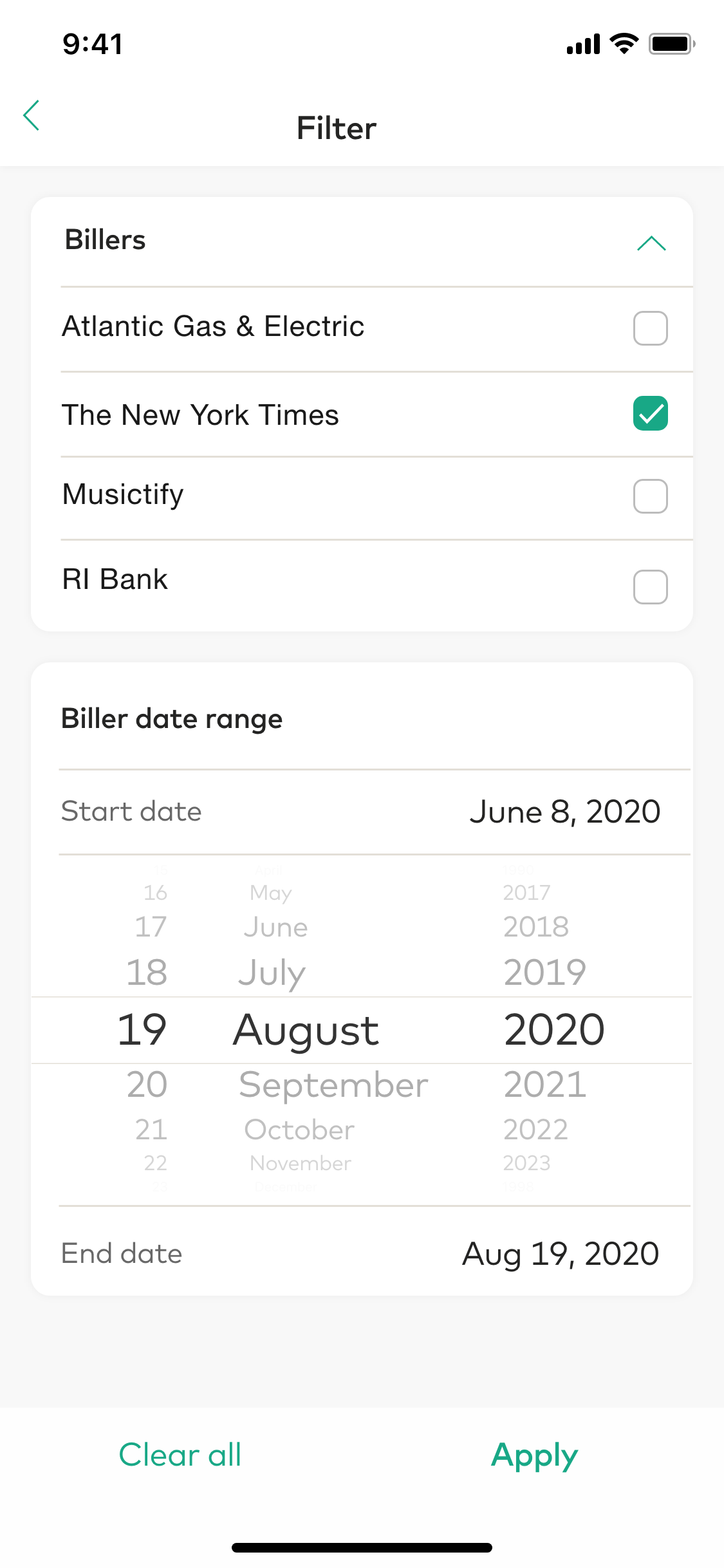

Below screen shows filter criteria based on date range.
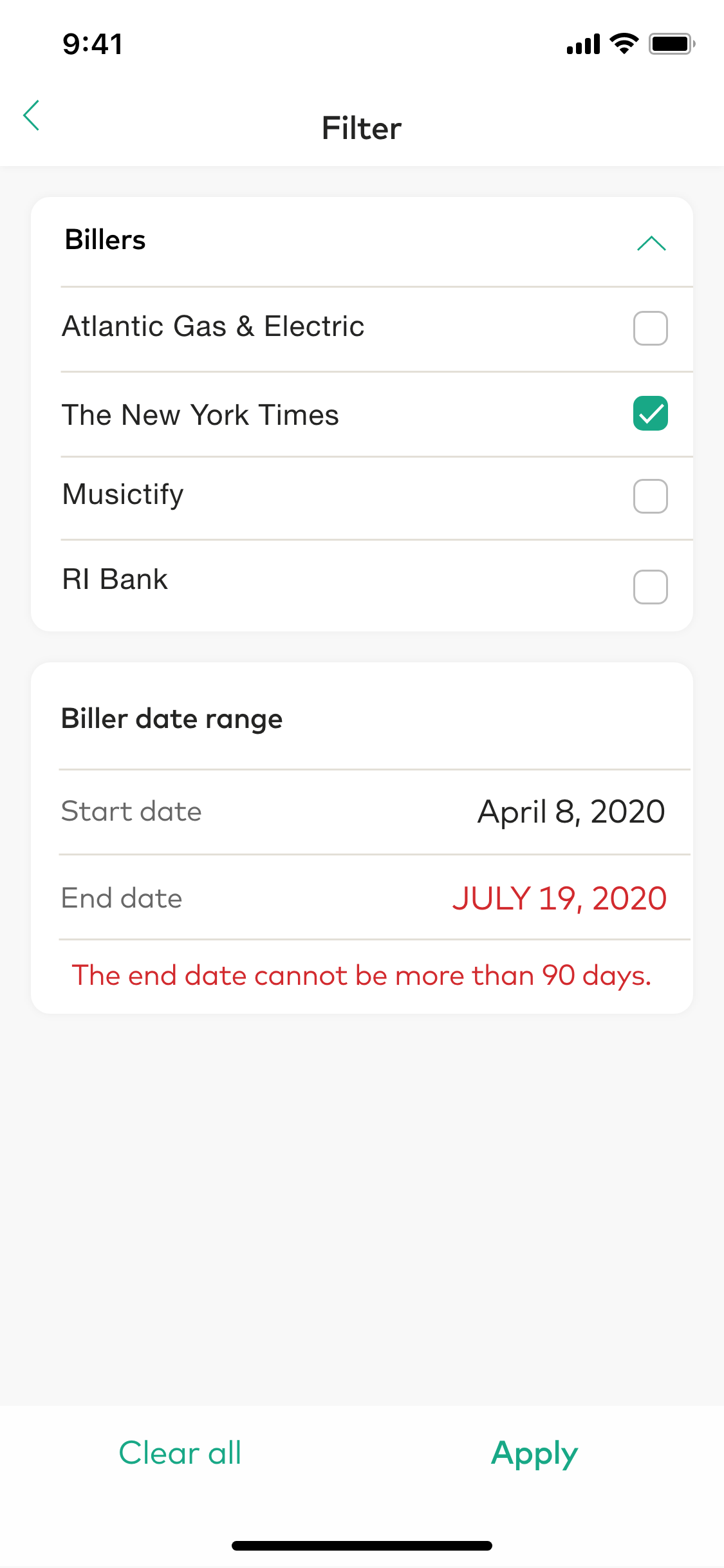

PI can apply more than one filter criteria.
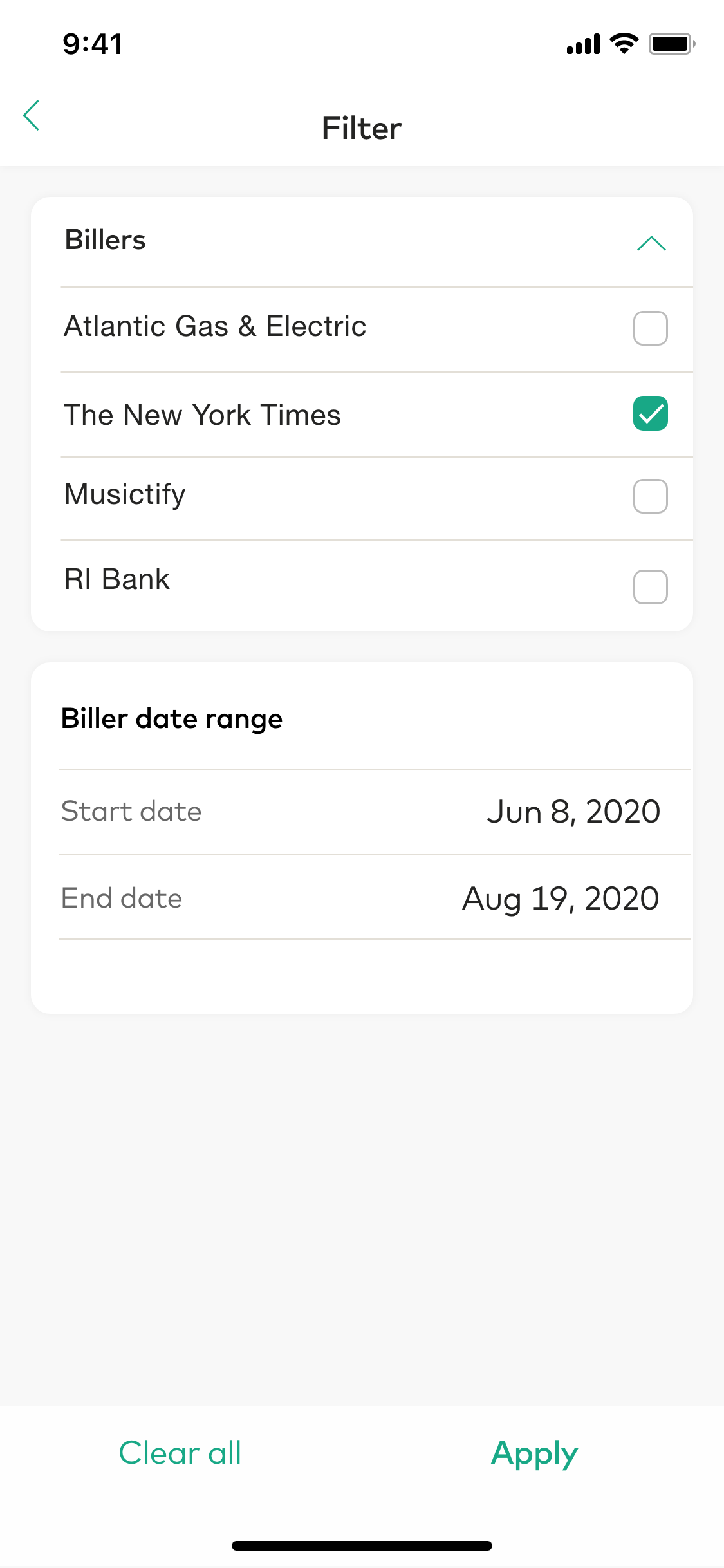

Below screen shows search results based on selected filters.
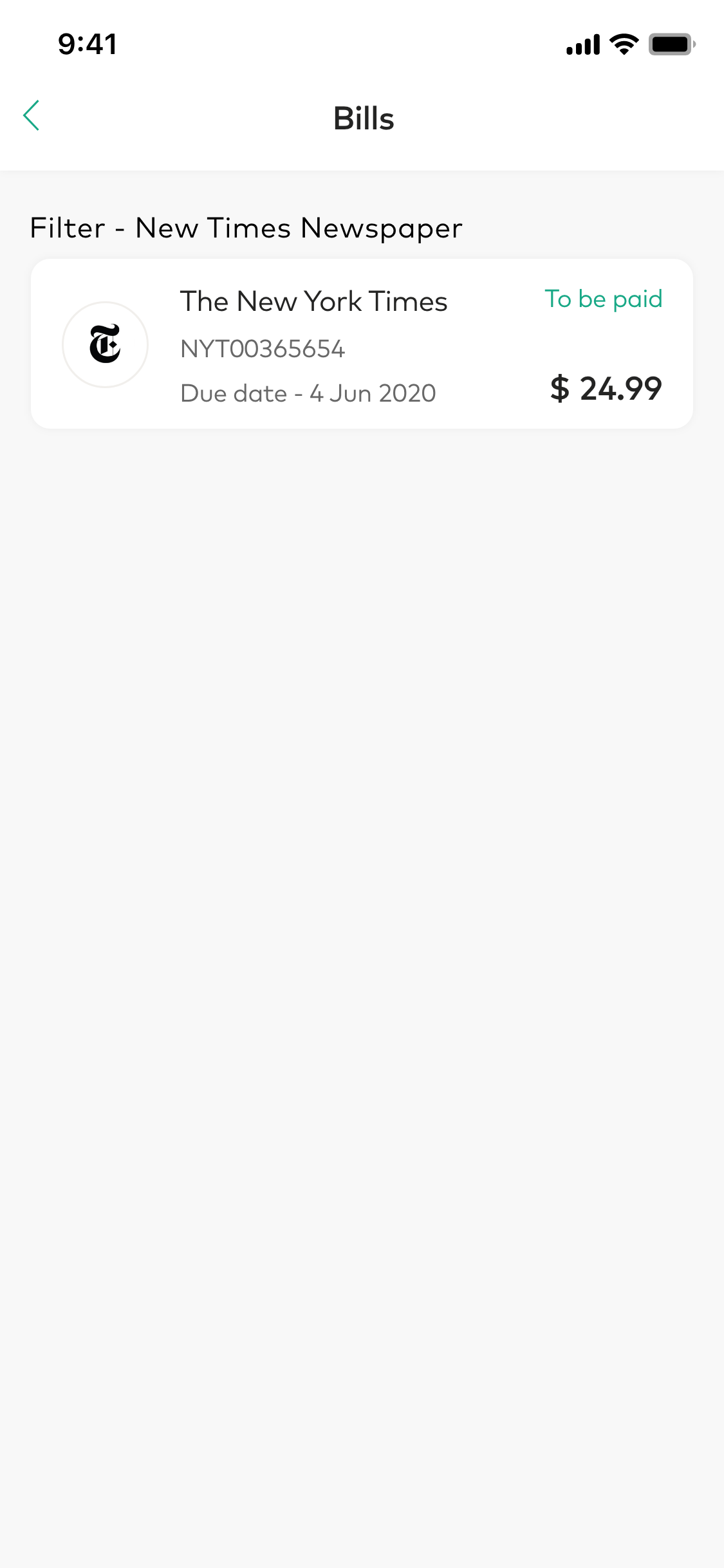
Updated about 2 years ago
