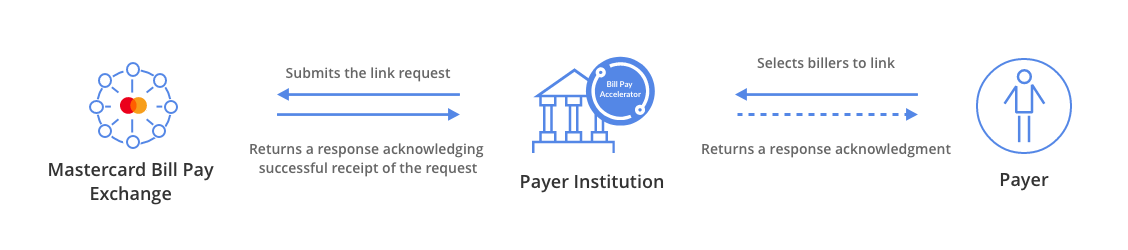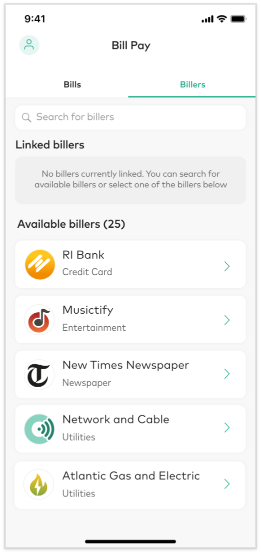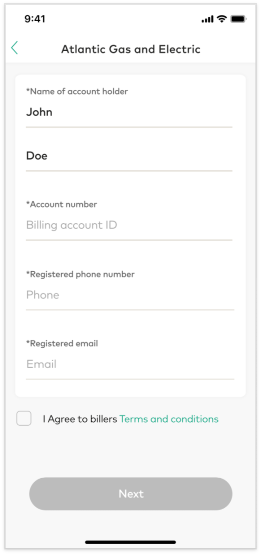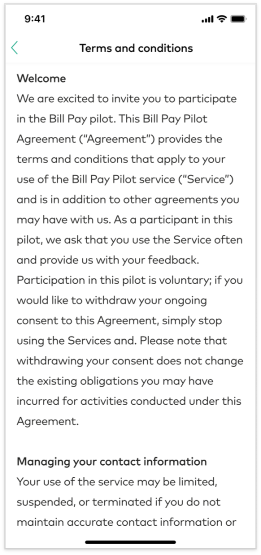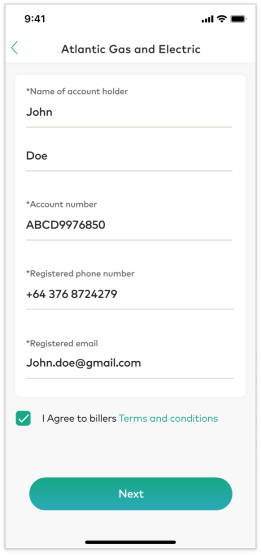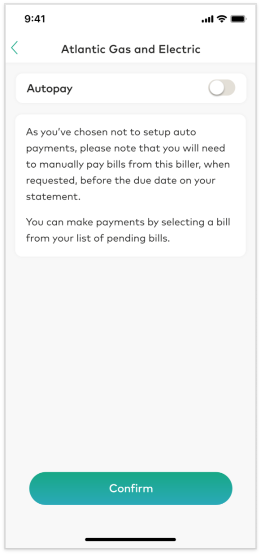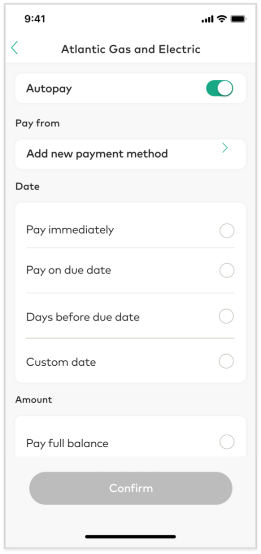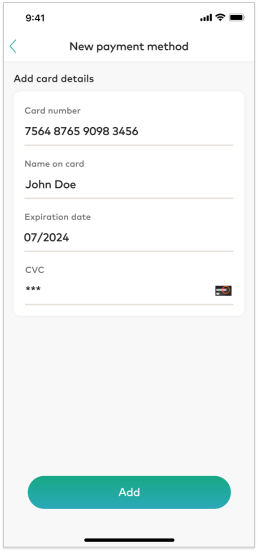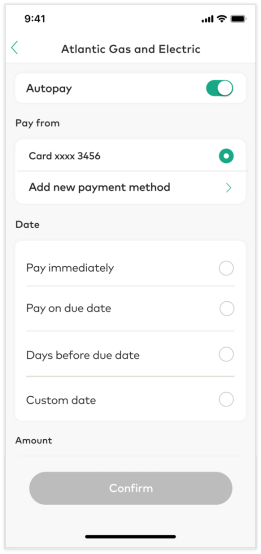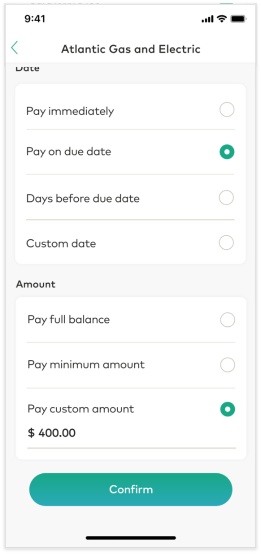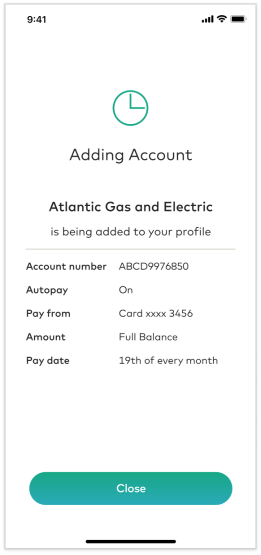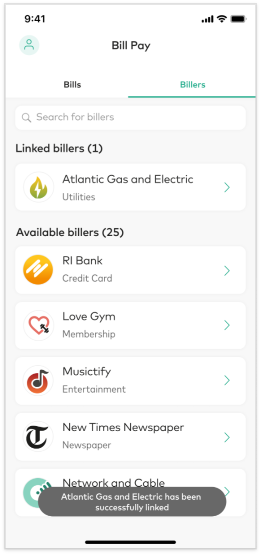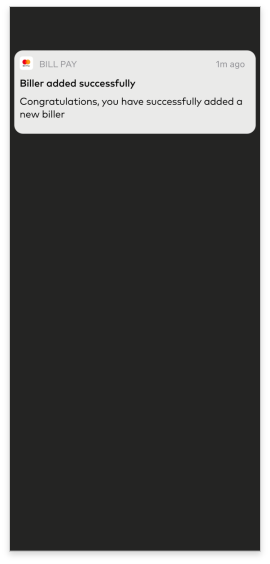The Link Request is initiated by the Payer via the PI's mobile application and approved by the Biller via the Biller Service Provider. After having linked with the the Biller, a Debtor can receive, view and pay bills using Bill Pay Accelerator.
As part of Link Request, the Payer provides account details like the first name, last name, account number (assigned by Biller), and additional parameters if required by the Biller. These authentication parameters are provided by the List Biller API.
While requesting to link, PI's mobile application shall capture debtor's preferred payment method and the Payer may also provide auto payment preferences like amount and payment date. These preferences are later utilised by the Bill Pay Accelerator scheduler to initiate auto payments. The Link Request will be expected to be approved by the Biller. Once linking is approved, the details are stored within Bill Pay Accelerator. Following this, the Biller may present a bill to the Payer for payment.

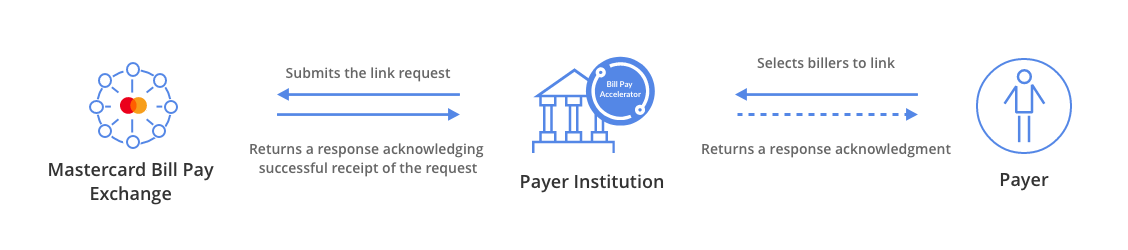

The following steps demonstrate the Link Request user flow:
PI implements
List Biller API to display a list of Billers supported by the
Mastercard Bill Pay Exchange.
Payer searches and select a Biller to initiate linking.
Payer enters Biller specific account information e.g., Biller account information, registered email.
PI may choose to auto populate some fields e.g. Name.
PI may display terms and conditions if provided by Biller as part of
List Biller API .
PI may provide option to enable auto payment preferences.
Auto payment preferences influence the payment process when payment
request is received by Bill Pay Accelerator.
PI may support multiple payment methods. Bill Pay Accelerator
will store payment preferences based on debtor`s input
and provide these to the PI based on scheduling. Actual
payment initiation and transfer of funds will be the responsibility of PI.
This example assumes card is chosen as the payment instrument.
PI may customise this screen as per their supported payment instruments.
Bill Pay Accelerator doesn't store any card information but would store an instrument
reference number for the selected instrument (see next step).
Hence this screen must be adapted by the PI based on their payment
execution methods and payment gateway.
If the PI chooses tokenize a card or an account of the debtor,
Bill Pay Accelerator will accept to receive a reference number
for that token. Bill Pay Accelerator will store this reference number
and uses it in auto payment scenarios being forwarded to the PI's to
intiate any payment.
As part of auto pay preferences, PI`s mobile application can capture
the amount and date preference details provided
by the Payer and send it through
Link Request API
.
Link Request API
returns The Link Request received acknowledgement immediately. PI could display in progress status in this screen.
Bill Pay Accelerator receives The Link Request confirmation through Link
Confirmation Advise from Mastercard Bill Pay Exchange and will have the link in accepted status in the
system.
Bill Pay Accelerator receives link request confirmation through Link
Confirmation Advise from Mastercard Bill Pay Exchange and will send
a push notification on receipt of this confirmation. This notification
s sent by Bill Pay Accelerator if the link request is accepted by the Biller.
This notification is sent by Bill Pay Accelerator if The Link Request is declined by the Biller.