Payment Request Cancellation
Description
Biller Service Provider sends Payment Request Cancellation message to Mastercard Bill Pay Exchange and Mastercard Bill Pay Exchange sends the same message to Bill Pay Accelerator for an existing bill.
Bill Pay Accelerator updates the Payment Request status as ‘cancelled’ or ‘closed’, along with transaction status reason which is received from Mastercard Bill Pay Exchange. Some example scenarios in which Biller Service Provider may issue Payment Request Cancellation message for an existing bill are Cancelled - Wrong bill amount, Invalid date, Closed – Already paid etc. Bill Pay Accelerator returns an acknowledgement to Mastercard Bill Pay Exchange and sends a notification to the Payer.
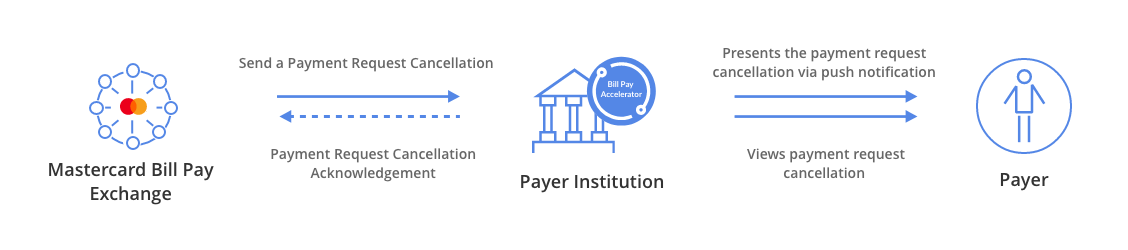
The following steps demonstrate the Payment Request Autopay user flow:
Scenario 1 : Bill is cancelled

Upon receipt of a payment request cancellation, PI may implement a push notification to inform the Payer.


Payer can click on the payment request cancellation notification to open payment
request details screen. PI should implement
Payment Request Details API
to display payment request details screen.
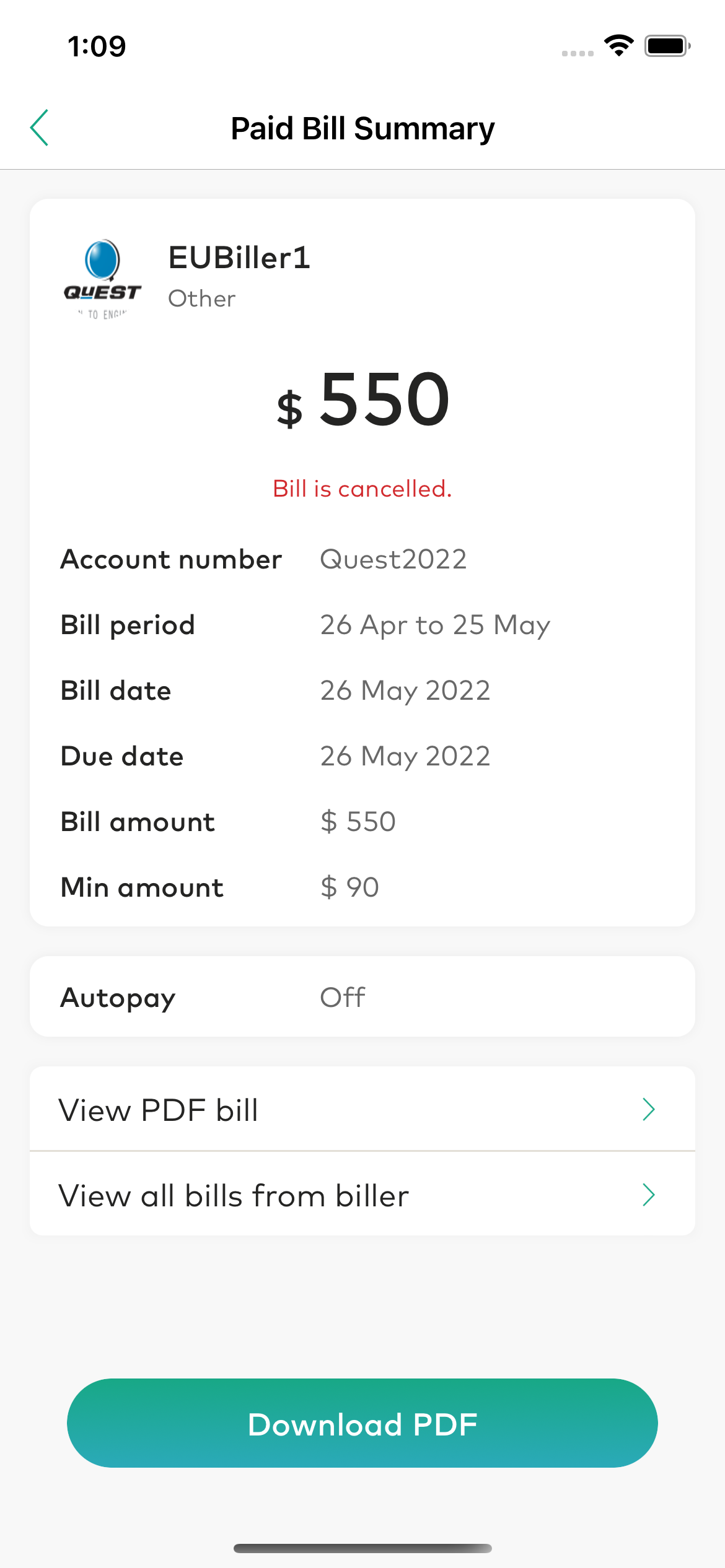

Alternatively, Payer can see the payment request cancellation
on dashboard in processed tab. PI should implement
Payment Request Retrieval API to display the list of cancelled, closed,
pending and processed bills.
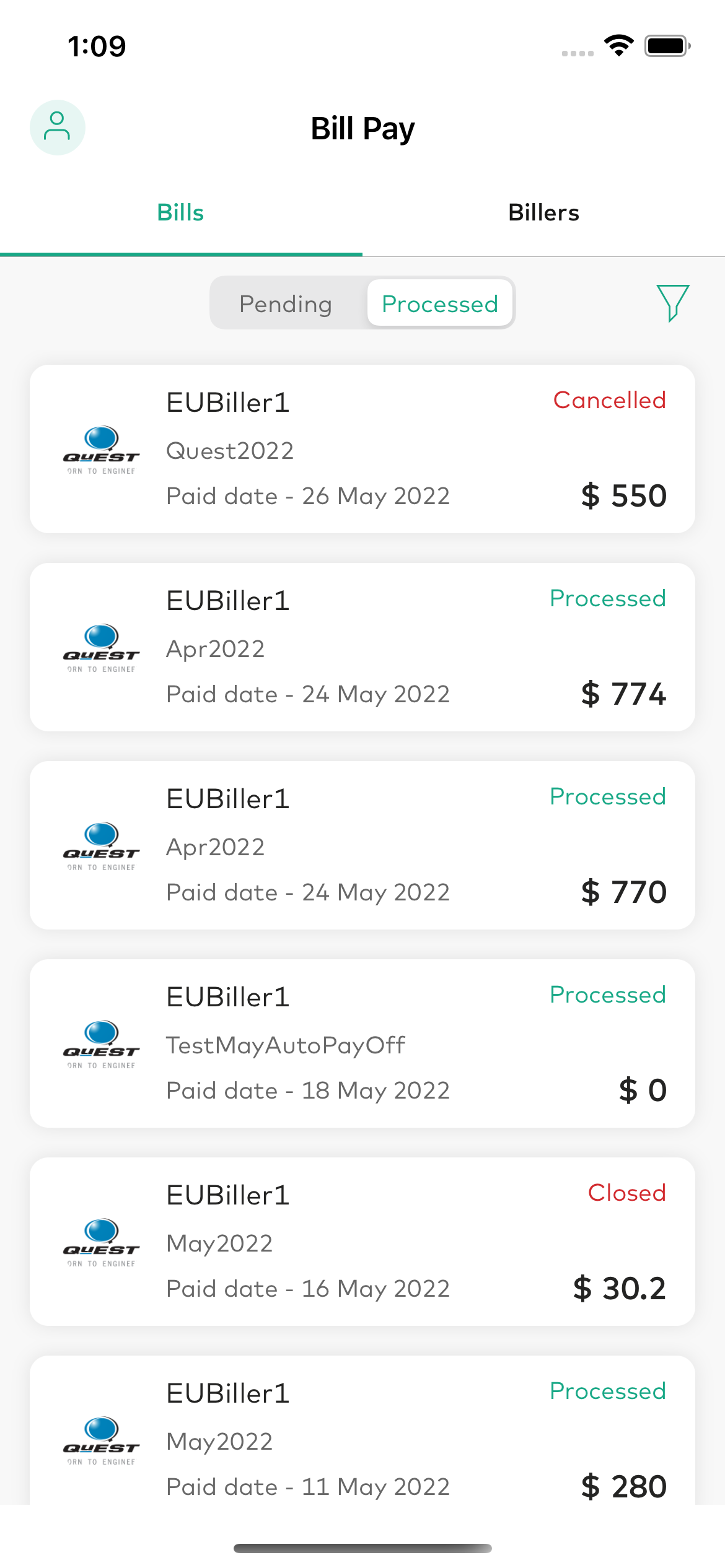
Scenario 2 : Bill is closed

Upon receipt of a payment request cancellation,
PI may implement a push notification to inform the Payer.


Payer can click on the payment request cancellation notification to open payment request details screen. PI should
implement Payment Request Details API to display payment request details screen.
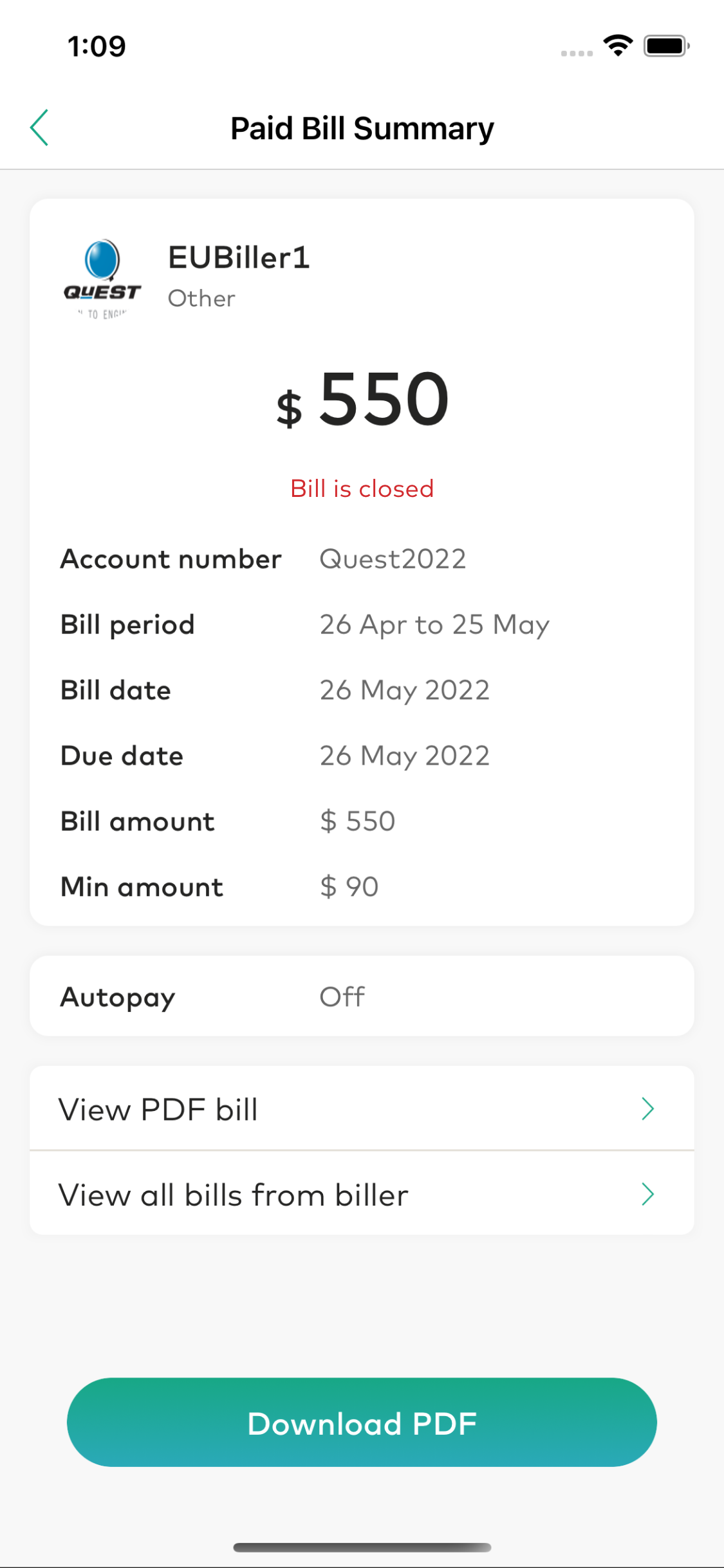

Alternatively, Payer can see the payment request cancellation on dashboard
in processed tab. PI should implement
Payment Request Retrieval API to display the list of cancelled, closed, pending and processed bills.
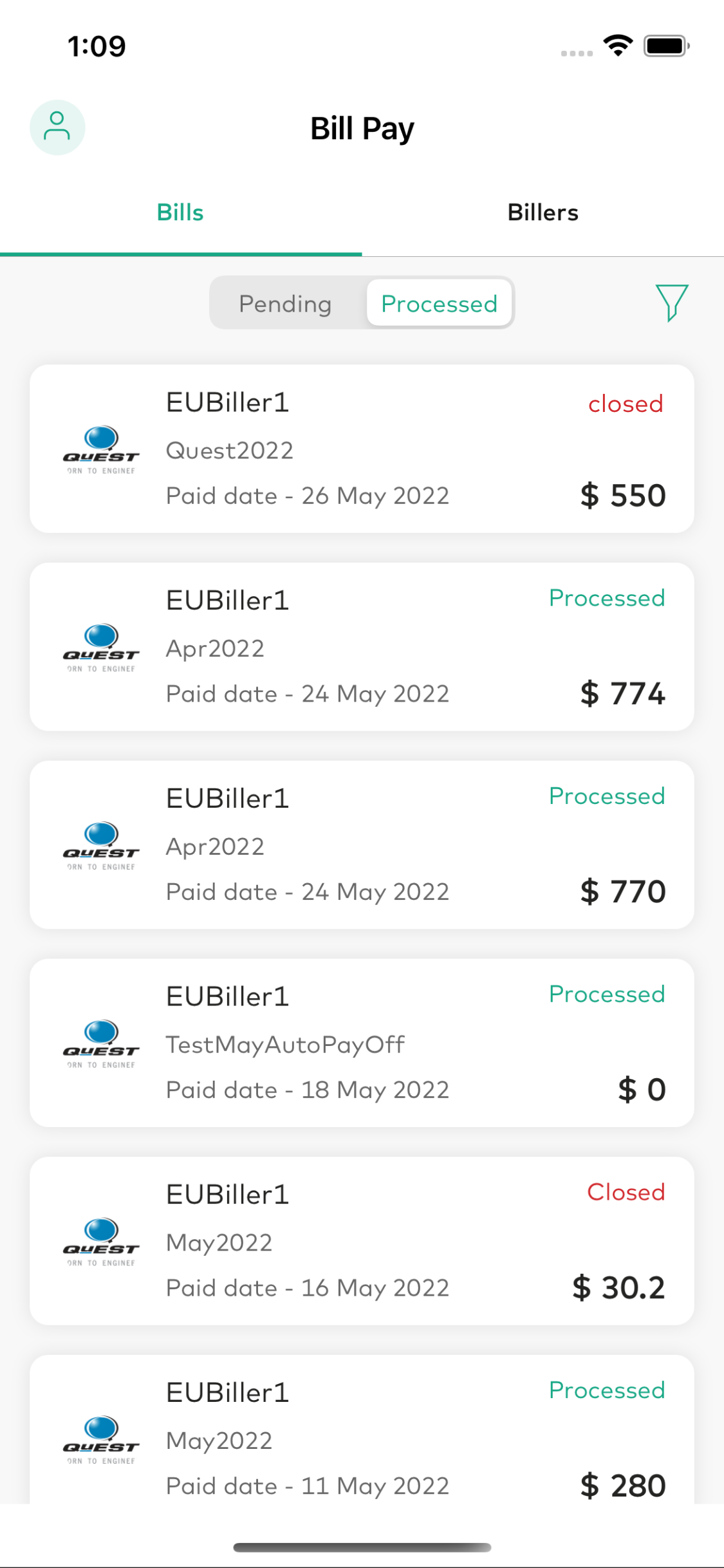
Updated almost 2 years ago
